When it comes to choosing the right Building Information Modeling (BIM) software, the debate between Revit and ArchiCAD often takes center stage. Both are powerful tools, but they cater to different needs and workflows. For those of us looking to streamline collaboration and enhance project efficiency, Revit frequently stands out as the preferred choice.
Revit’s integration capabilities, robust parametric modeling, and seamless coordination tools give it a competitive edge over ArchiCAD. It’s designed to handle complex projects while fostering teamwork among architects, engineers, and contractors. As we dive into its advantages, it’s clear why Revit has become a go-to solution for many professionals in the AEC industry.

Overview Of Revit And Archicad
Revit and Archicad are leading BIM software tools widely used in the AEC industry. While both facilitate efficient design workflows, their features and applications cater to different project requirements.
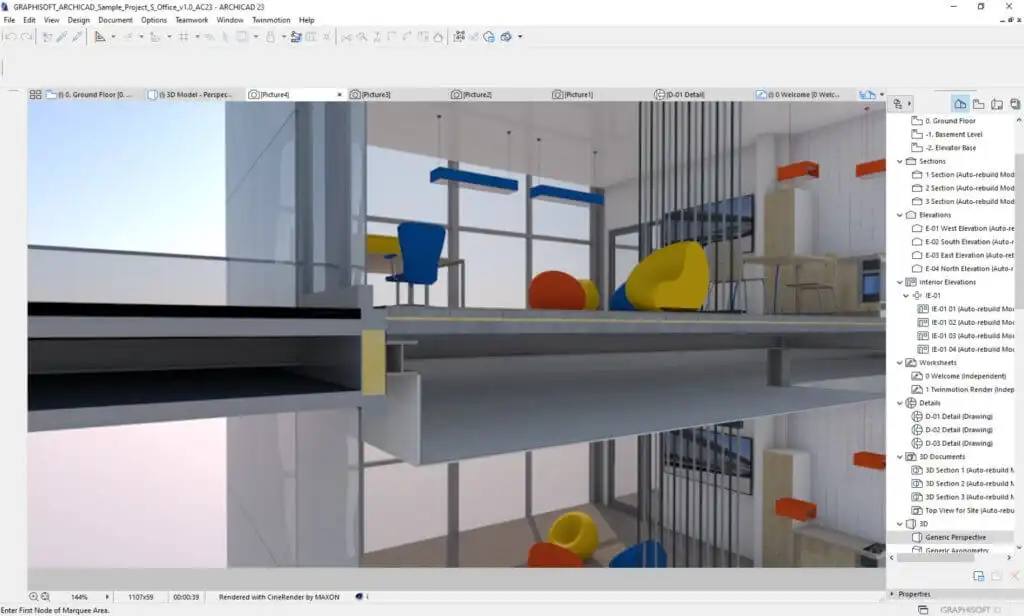
Key Features Of Revit
Revit provides parametric modeling, enabling automatic updates across all project views when changes occur. Its collaborative environment allows multiple disciplines, such as architects and MEP engineers, to work on the same model. Revit supports 4D and 5D BIM for time and cost management, providing advanced project tracking. The tool offers robust integration with other Autodesk products, streamlining workflows.
Key Features Of Archicad
Archicad features intuitive design tools tailored for architects, offering ease of use and efficient modeling. Its single-platform functionality reduces complexity, with integrated 2D and 3D drafting in one software. Archicad excels in visualization capabilities, providing high-quality rendering and presentation tools. It supports Open BIM standards, improving compatibility with various external tools and formats.
Advantages Of Revit Over Archicad
Revit provides several advantages over ArchiCAD, particularly in collaboration, design accuracy, customization, and BIM integration. These features make it a preferred choice for many AEC professionals.
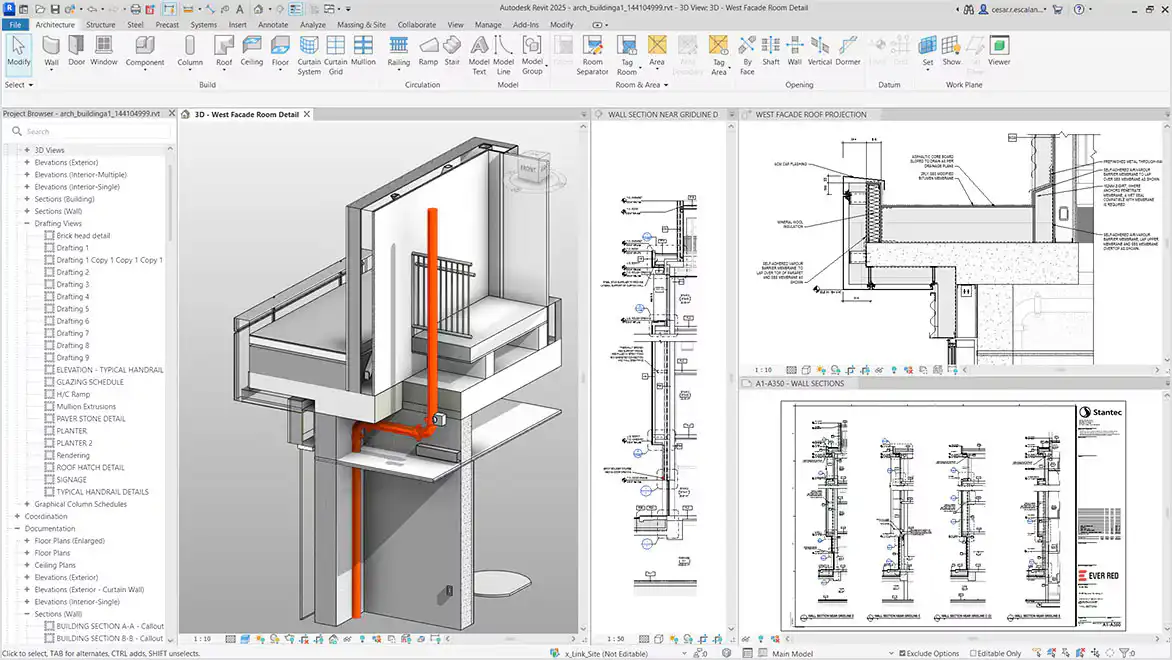
Better Collaboration Tools
Revit facilitates seamless collaboration between teams across disciplines. The cloud-based platform, Autodesk BIM 360, allows multiple users to work on the same model in real time. Compared to ArchiCAD, Revit better supports large-scale projects that require input from architects, engineers, and contractors simultaneously.
Superior Parametric Components
Revit’s parametric components are more robust and adaptable. When making design changes in Revit, updates automatically propagate across all relevant views and schedules. ArchiCAD, while effective, lacks the same depth in dynamic updates and centralized control over parametric data.
Enhanced Design Documentation
Revit’s design documentation aligns efficiently with project progression. Documentation updates automatically as the 3D model evolves, guaranteeing accuracy for sections, elevations, and schedules. While ArchiCAD also supports documentation, Revit ensures tighter integration with model geometry and construction data.
Greater Flexibility In Customization
Revit offers significant customization opportunities for families and templates. This flexibility benefits firms that require tailored content to meet specific project requirements. ArchiCAD’s customization options are more standardized, limiting adaptability for non-architectural workflows.
Improved Integration With BIM Workflows
Revit integrates seamlessly with BIM workflows, particularly in multidisciplinary coordination. It supports advanced analysis tools like Navisworks, structural analysis, and MEP design within the Autodesk ecosystem. Although ArchiCAD adheres to Open BIM standards, its integration capabilities are less extensive than Revit’s ecosystem-driven approach.
Use Cases Highlighting Revit’s Strengths
Revit’s capabilities shine in diverse scenarios, particularly those requiring robust collaboration, advanced modeling, and detailed project management. Below, we explore specific areas where Revit excels.
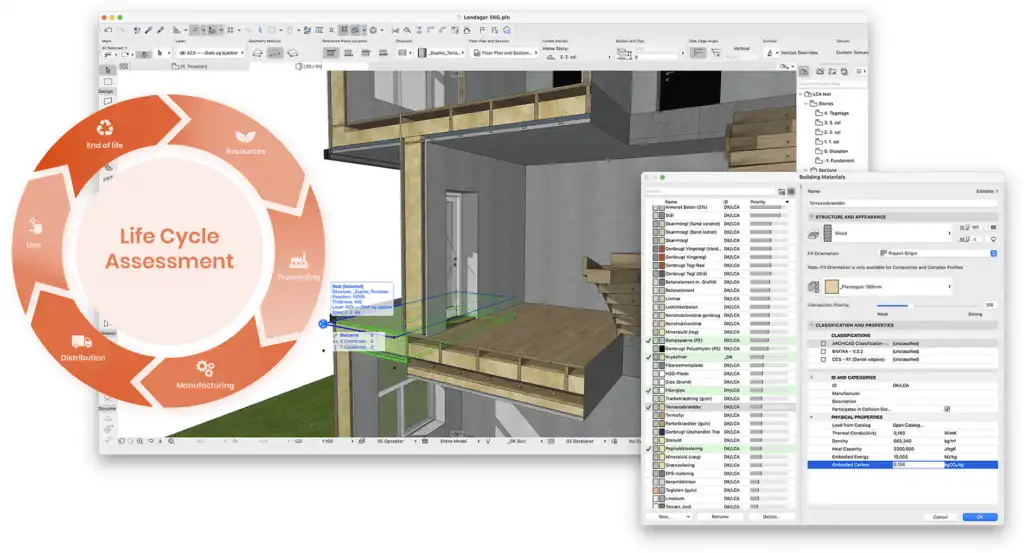
Large-Scale Projects
Revit streamlines large-scale projects with its powerful parametric modeling and cloud-based tools. When managing projects like hospitals or commercial complexes, Revit enables real-time updates across all components. Autodesk BIM 360 ensures seamless coordination by allowing stakeholders to access and update files simultaneously. This reduces errors and enhances project tracking.
Complex Structural Designs
Revit supports intricate designs using advanced modeling tools and structural analysis integrations. For projects like bridges and high-rises, Revit’s ability to handle adaptive components and detailed reinforcements makes it effective. Its integration with tools like Autodesk Robot Structural Analysis enables efficient analysis and design iteration for challenging geometries.
Multi-Disciplinary Team Collaboration
Revit fosters collaboration among architects, engineers, and contractors on unified models. Using worksharing and cloud platforms, teams can work on a single project file simultaneously. This is especially beneficial for projects involving multiple disciplines, like mixed-use developments, where MEP, structural, and architectural models must align. Built-in clash detection tools minimize coordination challenges.
Limitations Of Archicad Compared To Revit
ArchiCAD, while a capable BIM tool, has limitations that become apparent when compared to Revit. These constraints can affect its efficiency and scope for larger, more complex projects, particularly in coordination and modeling capabilities.
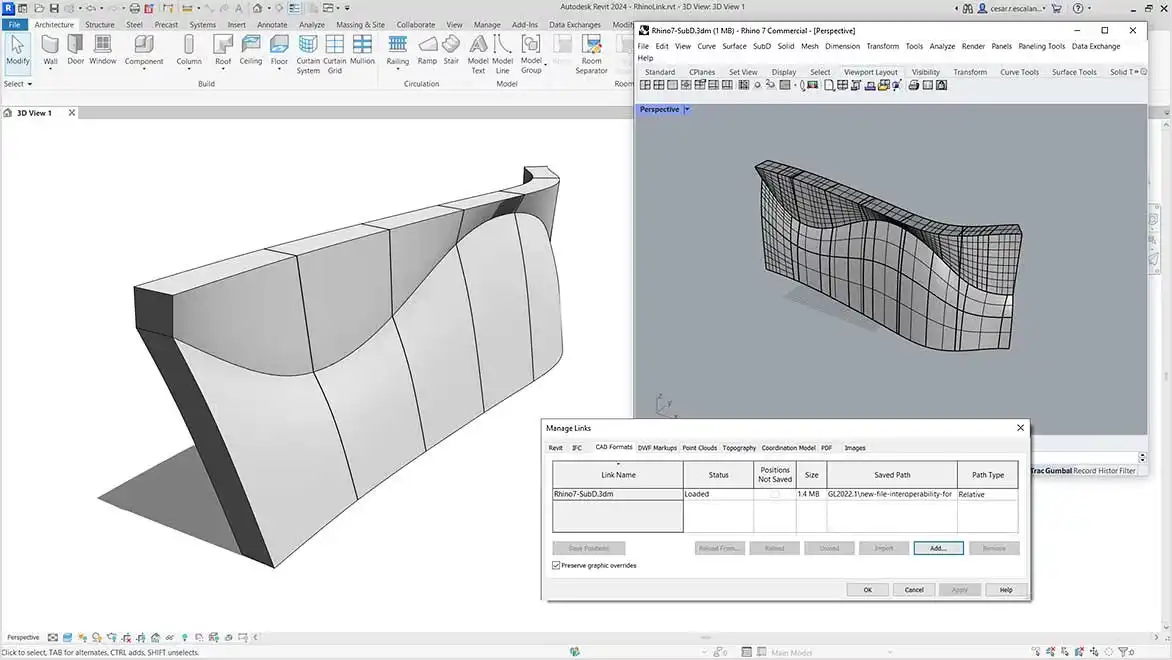
Limited Compatibility With External Tools
ArchiCAD’s compatibility with external tools is less comprehensive than Revit’s. Although it supports Open BIM standards, it lacks the seamless integration Revit offers within the Autodesk ecosystem. For example, Revit connects effortlessly with tools like Navisworks for clash detection and Autodesk InfraWorks for infrastructure design, streamlining data exchange within a single workflow. ArchiCAD requires additional effort or third-party tools to achieve similar integrations, introducing potential inefficiencies.
Less Robust 3D Modeling Capabilities
ArchiCAD’s 3D modeling functionalities are less advanced in flexibility and automation compared to Revit’s parametric modeling system. While ArchiCAD serves architects well with intuitive design tools, it struggles with complex geometries and iterative design processes. Revit, with its parametric components, supports automatic updates across all views and accommodates non-standard designs with more precision. For instance, intricate designs like facades with adaptive components are faster and easier to execute in Revit, while ArchiCAD’s capabilities feel constrained for such tasks.
Conclusion
Revit’s advantages over ArchiCAD lie in its superior parametric modeling, integration capabilities, and collaborative tools, particularly for large-scale and complex projects. Its compatibility within the Autodesk ecosystem supports advanced BIM workflows, enabling multi-disciplinary teams to streamline processes and reduce errors. Revit’s cloud-based collaboration, built-in clash detection, and robust design documentation provide a clear edge for projects requiring intricate coordination and precision.
While ArchiCAD excels in intuitive tools for architects and Open BIM compatibility, its limitations in handling advanced modeling and integrations make it less efficient for large or interdisciplinary projects. Revit’s dynamic updates, customization options, and effective integration with 4D/5D BIM secure its position as a preferred choice in the AEC industry for complex, high-stakes endeavors.
- 3D modeling software comparison
- advantages of Revit
- ArchiCAD features
- ArchiCAD limitations
- ArchiCAD vs Revit for BIM projects
- best BIM software for complex projects
- BIM architecture software
- BIM design tools
- BIM project management
- BIM software comparison
- BIM tools for architects
- choosing BIM software
- complex BIM projects software
- Revit benefits
- Revit features for complex designs
- Revit for architecture
- Revit for engineering
- Revit software advantages
- Revit vs ArchiCAD
- transition from ArchiCAD to Revit
- why choose Revit over ArchiCAD












Leave a comment